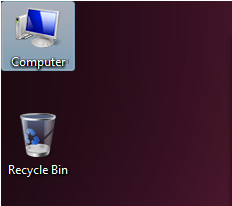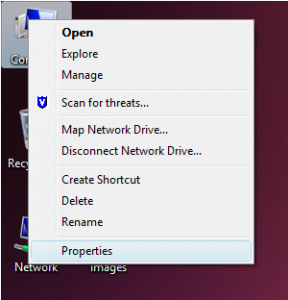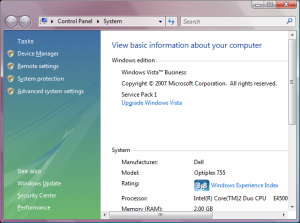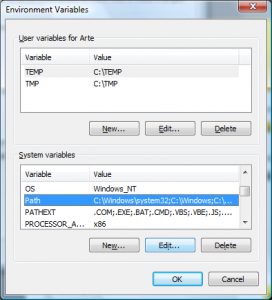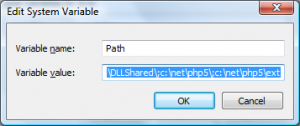Changing Your System Path in Windows Vista
One of the things I didn’t find easily in Windows Vista help was how to change my system path permanently.
For the temporarily session you may use my good old method of running commands in Command Prompt:
Type “echo %PATH%” in CMD
copy/paste into editor, add whatewer you need there, for example “c:\net\php5\ and c:\net\php5\ext\”
and execute “set PATH=your_value_after_editing”
But even search with Windows Vista Help doesn’t really help no matter what you search for “Windows Vista PATH variable” or just simply “PATH variable” or “system path” 😉
Now this is quick and simple solution in few steps, almost good old XP style:
1) Right click on Computer
2) selecting Properties
3) in the window select “Advanced System Settings”
4) then Advanced -> Enviroment Variables
5) and finally -> choose Path and click Edit
6) change your Path
The End.
Good luck!
In: English, Fighting the system · Tagged with: microsoft, problems, solutions, vista, windows